4. Dumping databases
The primary goal of the tool is to allow you to dump databases. The tool will provide you encrypted and compressed dumps on requests.
Warning
You need to have at least one GPG Key in your account to be able to dump databases.
4.1. How to dump a database
On the home page, all projects you have access to will be displayed with all related DSN.
Just click on the download button to start a dump.
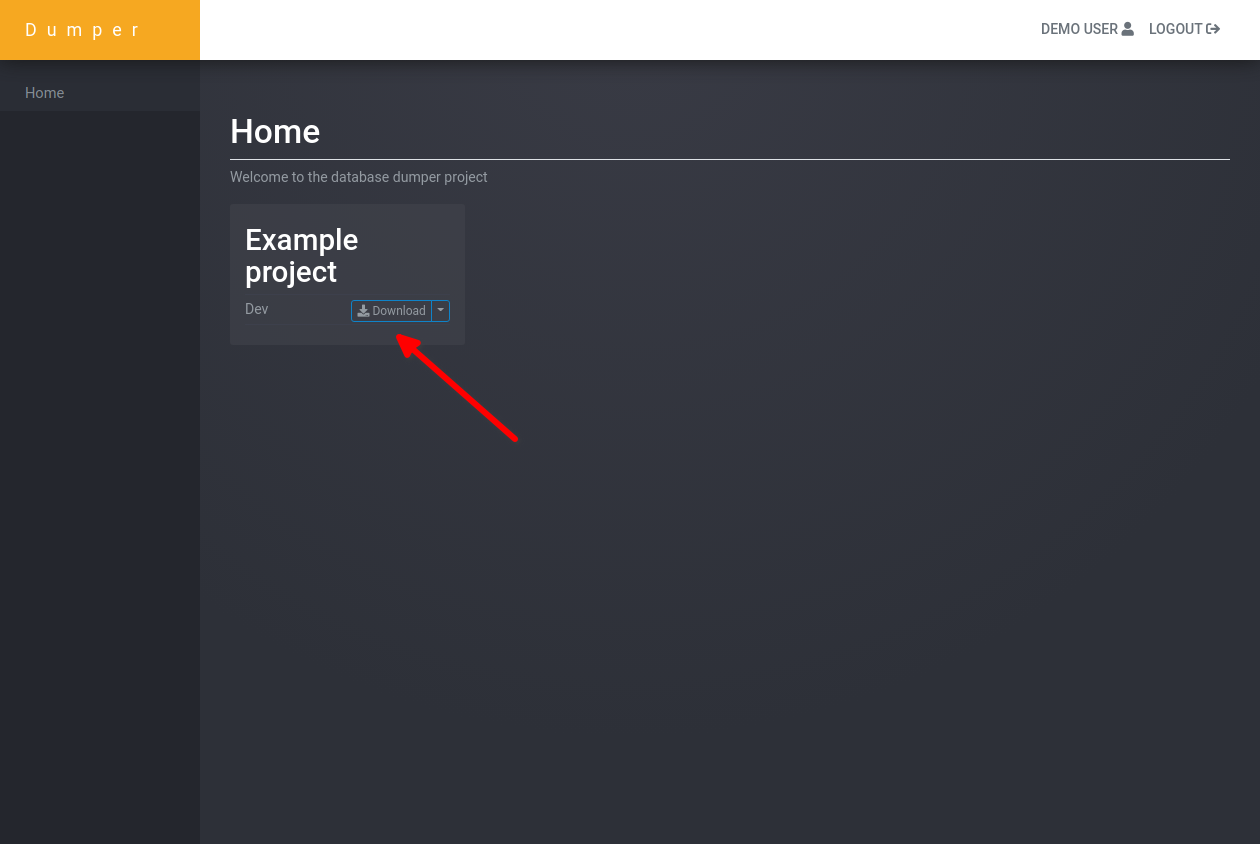
How to start a database dump.
On the first download, your browser may ask you permission for notification. If you want automatic notifications when a dump is done, please allow thoses notifications.
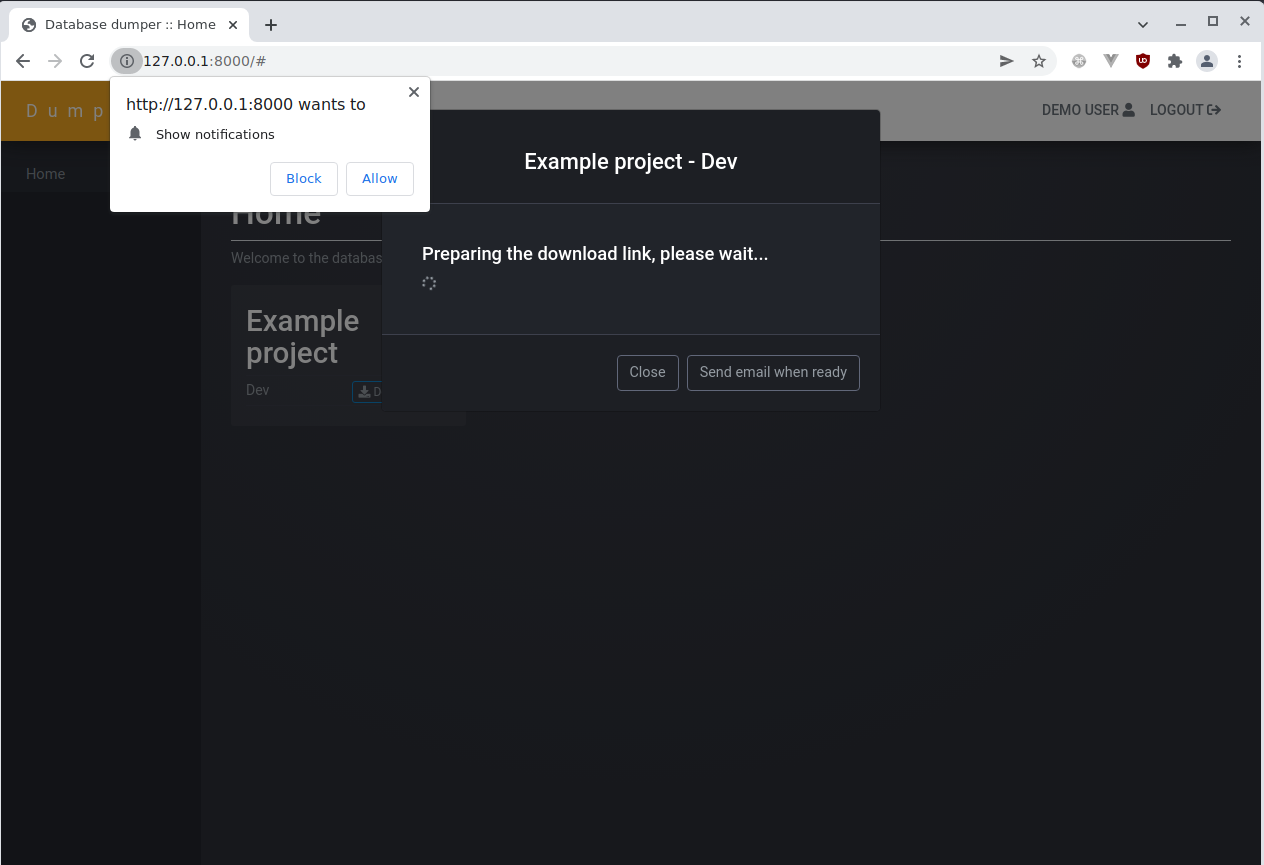
Chrome asking you to enable notifications.
The tool with generate the dump for you. Depending on the size of the database, this may take time!
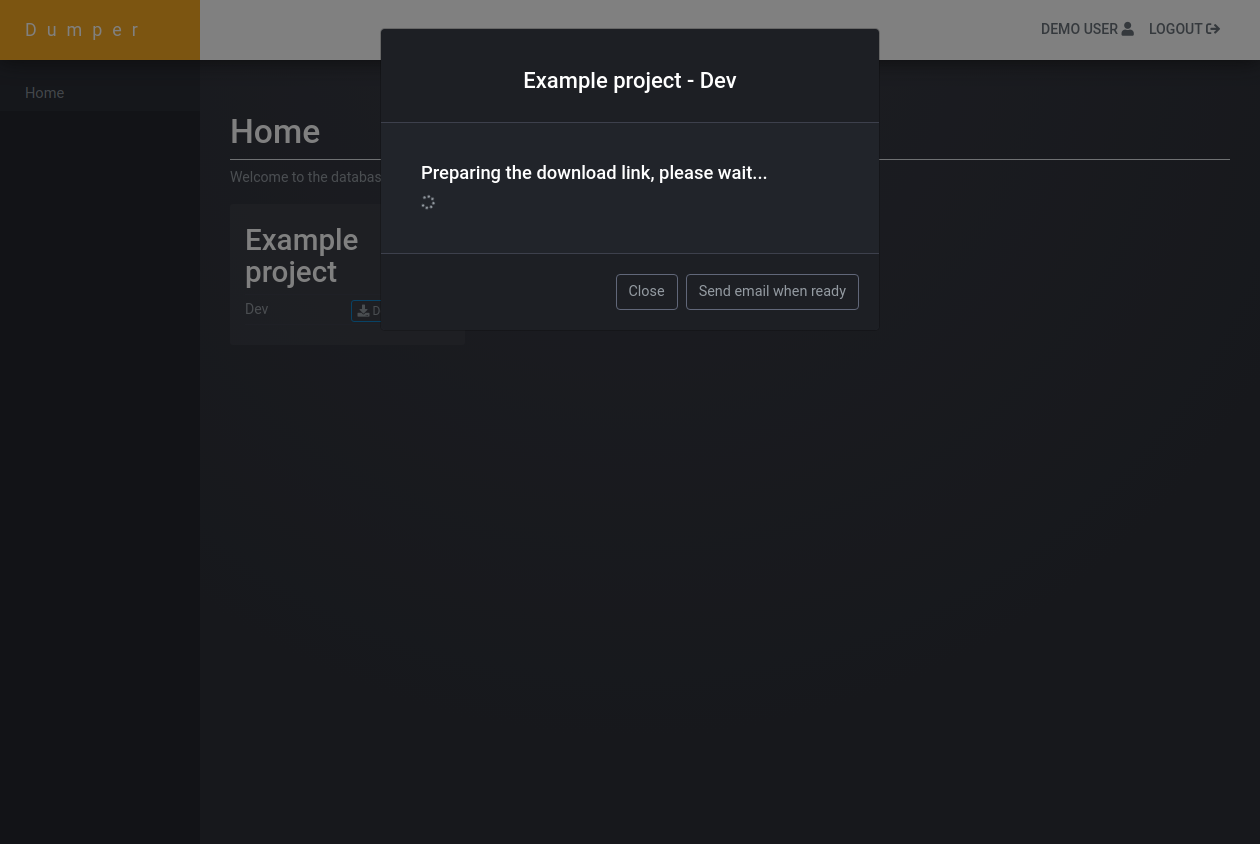
Dump in progress.
When the dump is ready, you will be able to download it. Just click on the link and the download will start.
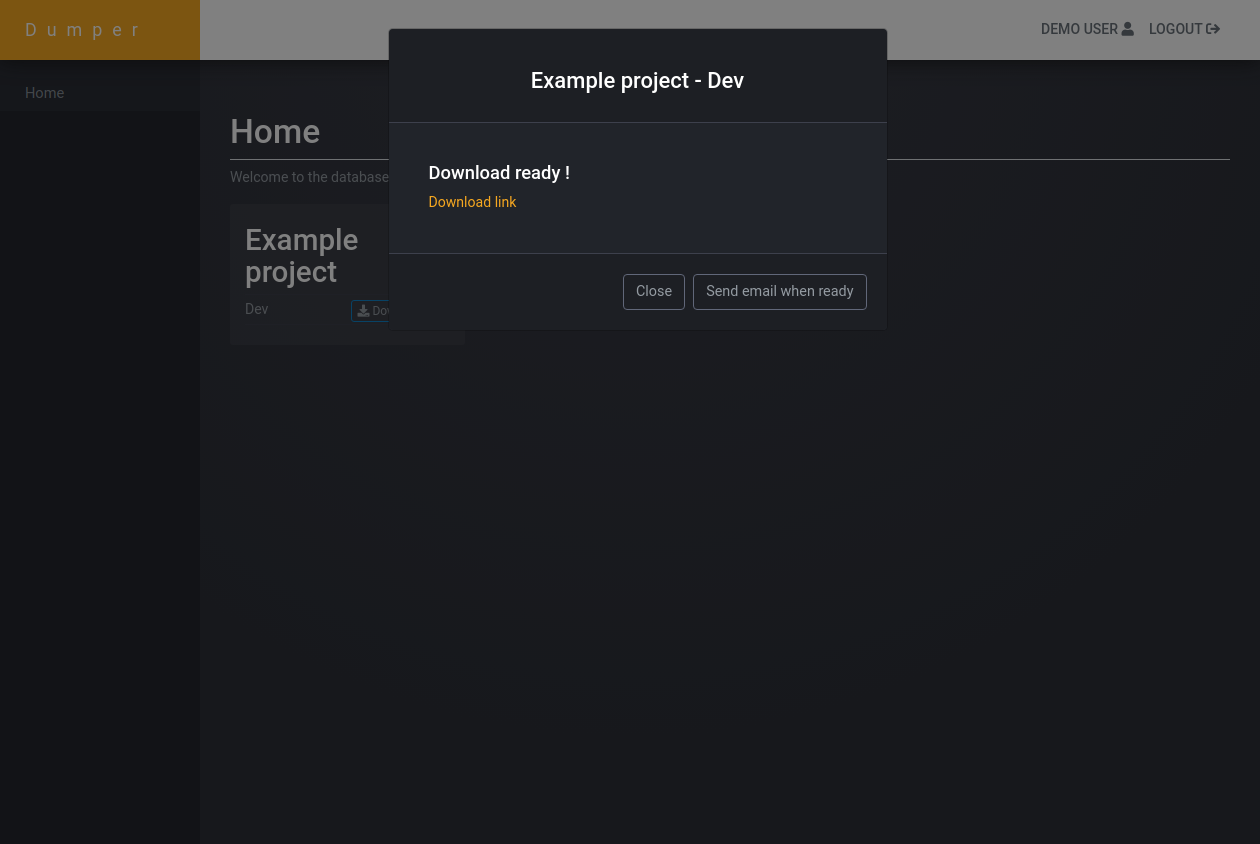
Dump ready.
4.2. How to extract a dump
The dump will be encrypted with your GPG Keys (only one of them will be required to decrypt the dump).
Extracting the dump may vary depending on the tools you have. This section assumes you are using linux.
4.2.1. GPG Decryption
Use the GPG command to decrypt the dump and save it to a new file.
You can run the following command (don’t forget to replace names):
gpg --decrypt dump_example-project_dev_2022.03.31_14.07.26.gz.gpg > dump_example-project_dev_2022.03.31_14.07.26.gz
4.2.2. Decompression
To save space, the dump is compressed with gzip, you may need to extract it. Use the following command (don’t forget to replace names):
gunzip dump_example-project_dev_2022.03.31_14.07.26.gz
The dump will then be available in the dump_example-project_dev_2022.03.31_14.07.26 file.
4.3. Email notification
If the dump takes time and you want to be notified by email when it’s done, just click on the “Send email when ready” button.
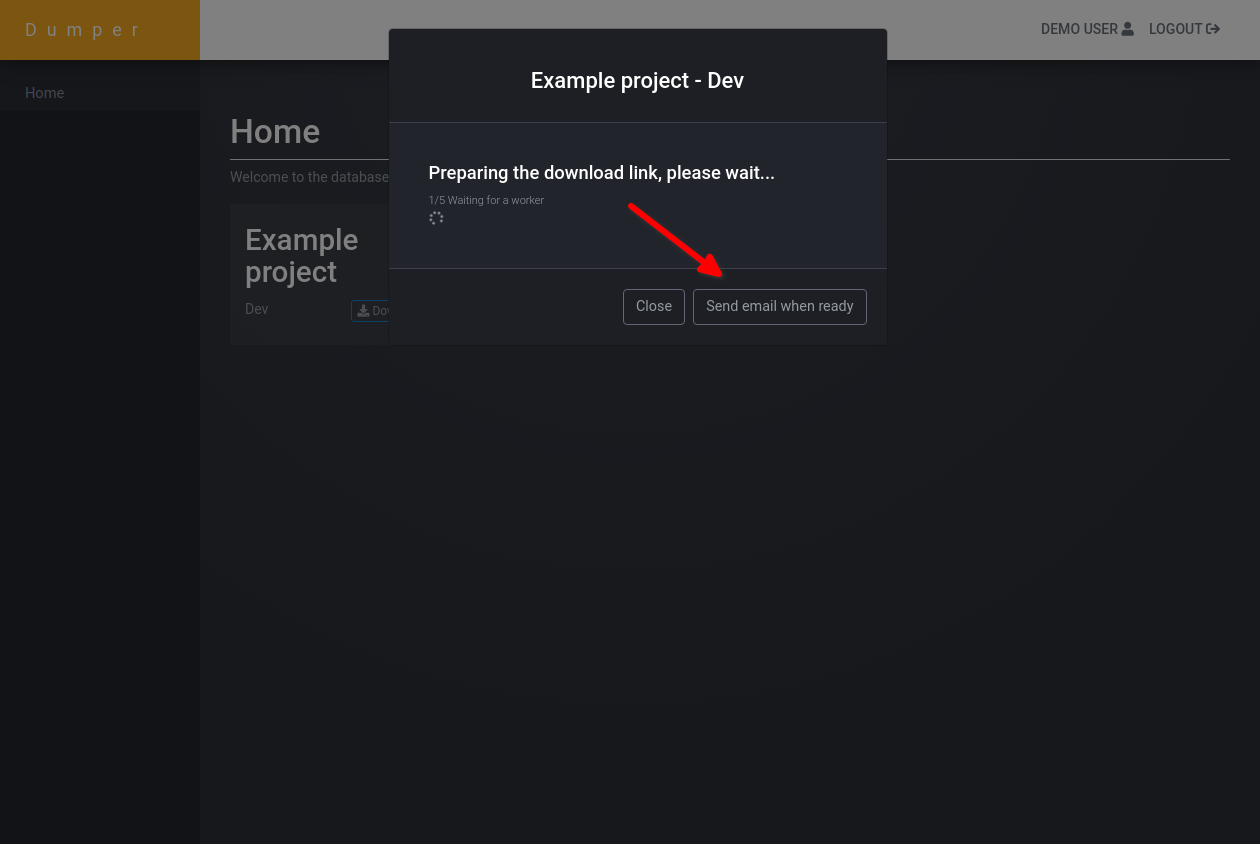
The button to get an email.
The interface will confirm that an email will be sent. You may close the page if needed, the dump procedure will continue in the background.
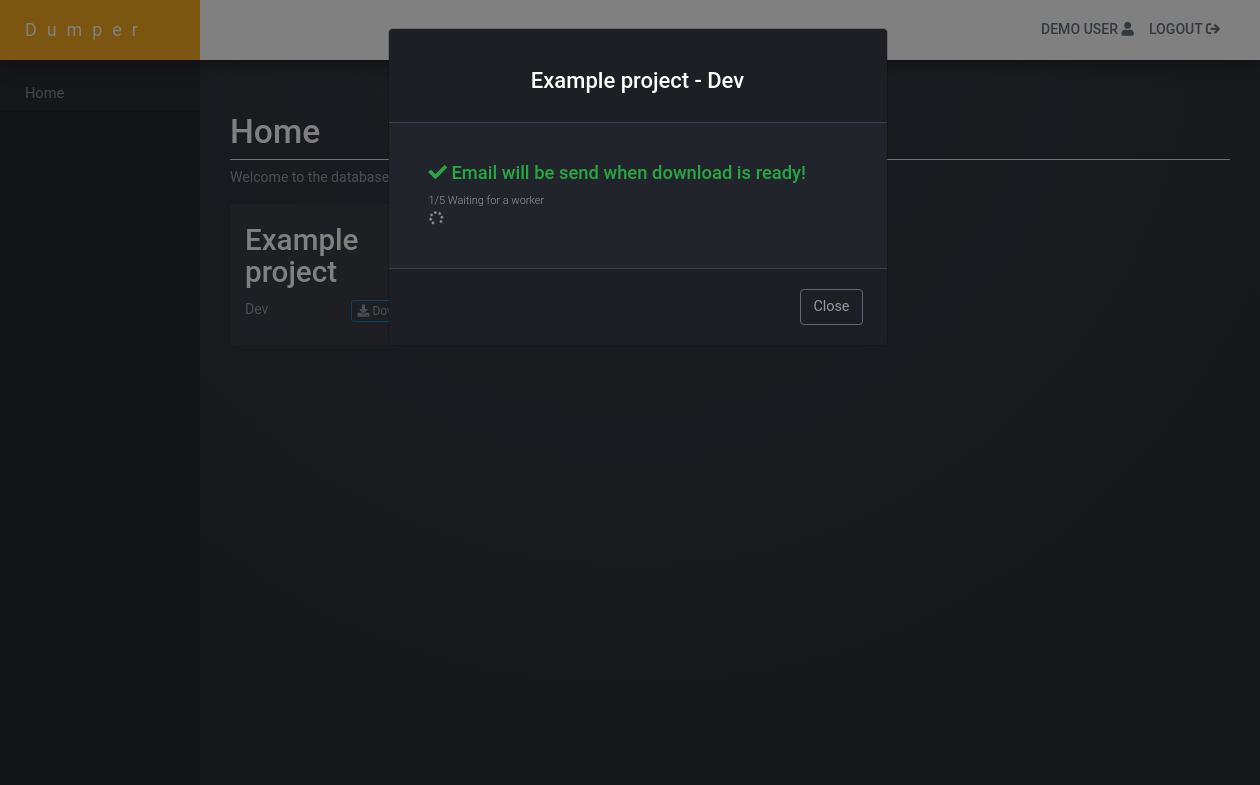
Confirmation that the email will be sent.
When the dump is done, you will get an email with a link pointing to the dump that you may download as needed.
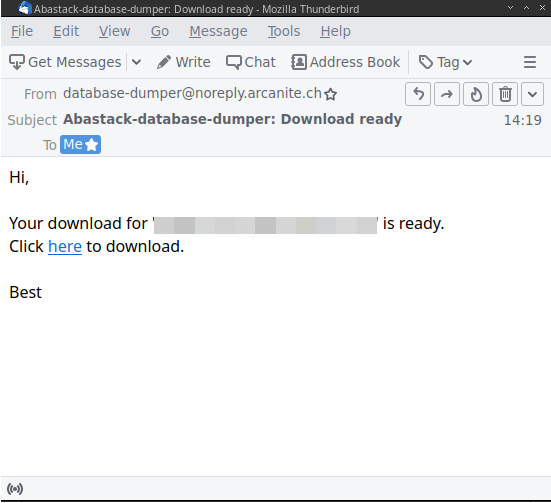
A example email with the download link.
4.4. Dump a database without owner information
In some situations, you may need to dump the database without the privileges or owners information. A example situation is when moving postgres data to an existing database.
To do so, click on the carret of the download button and select “No Privileges / No Owner”.
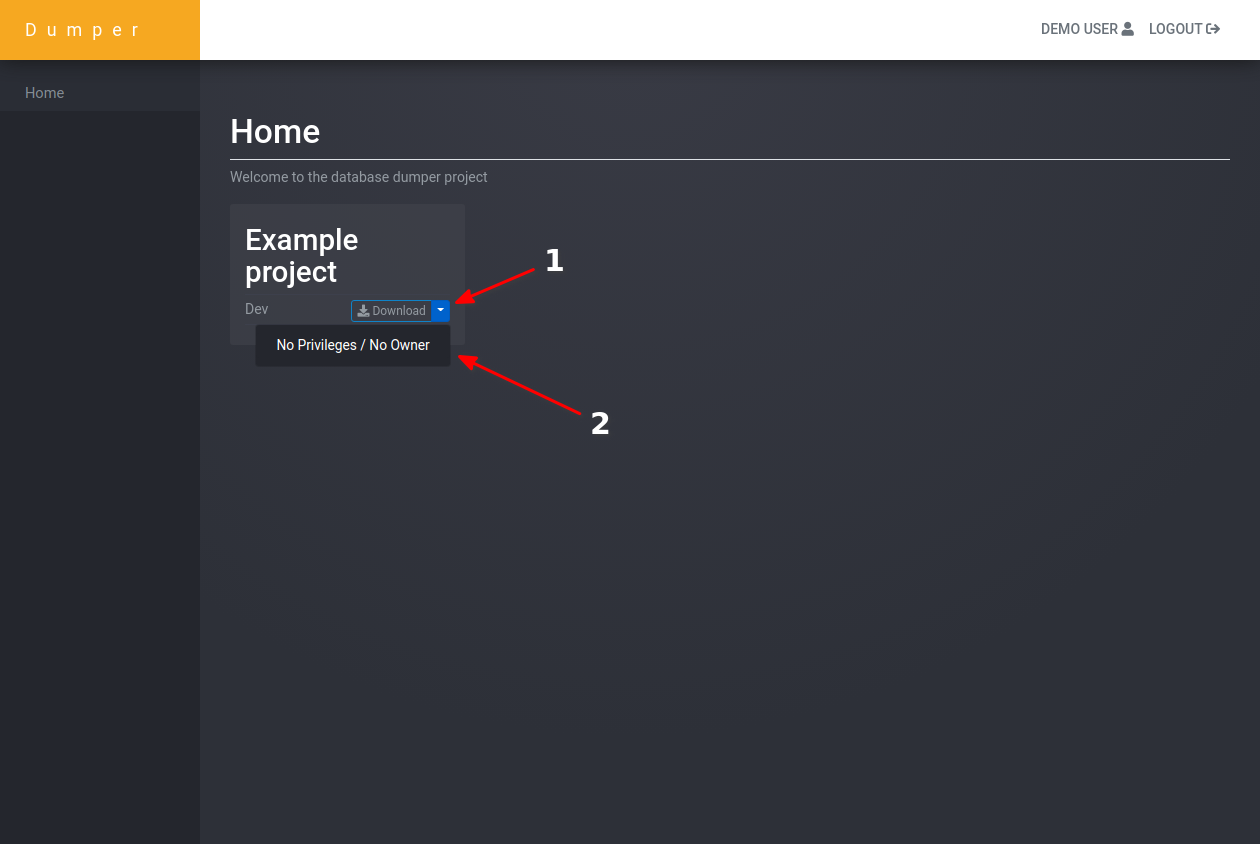
How to start a dump without privileges and owner information.
The dumping process will be executed as usual, but the dump will not contain privileges or owner information.