6. Logs
Most of the actions done in the tool are logged for auditing purposes.
Logs access may be given to you so you may be able to see what has been done in a specific project.
6.1. How to see logs
On the home page, all projects for which you may see logs will have a ‘Logs’ button.
Just click on the Logs button to see logs.
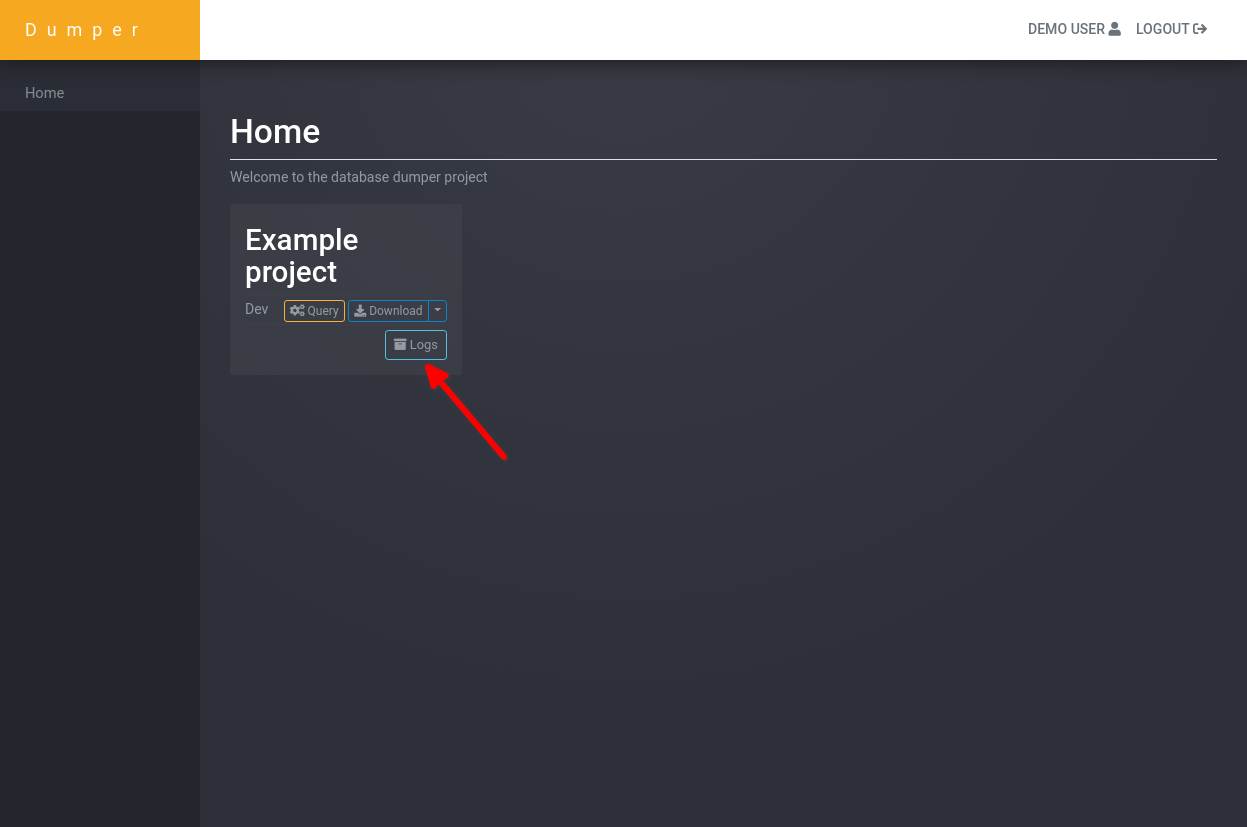
How to check logs of a project.
Log entries of queries and dumps will display users and related IP addresses used to perform the task among other things.
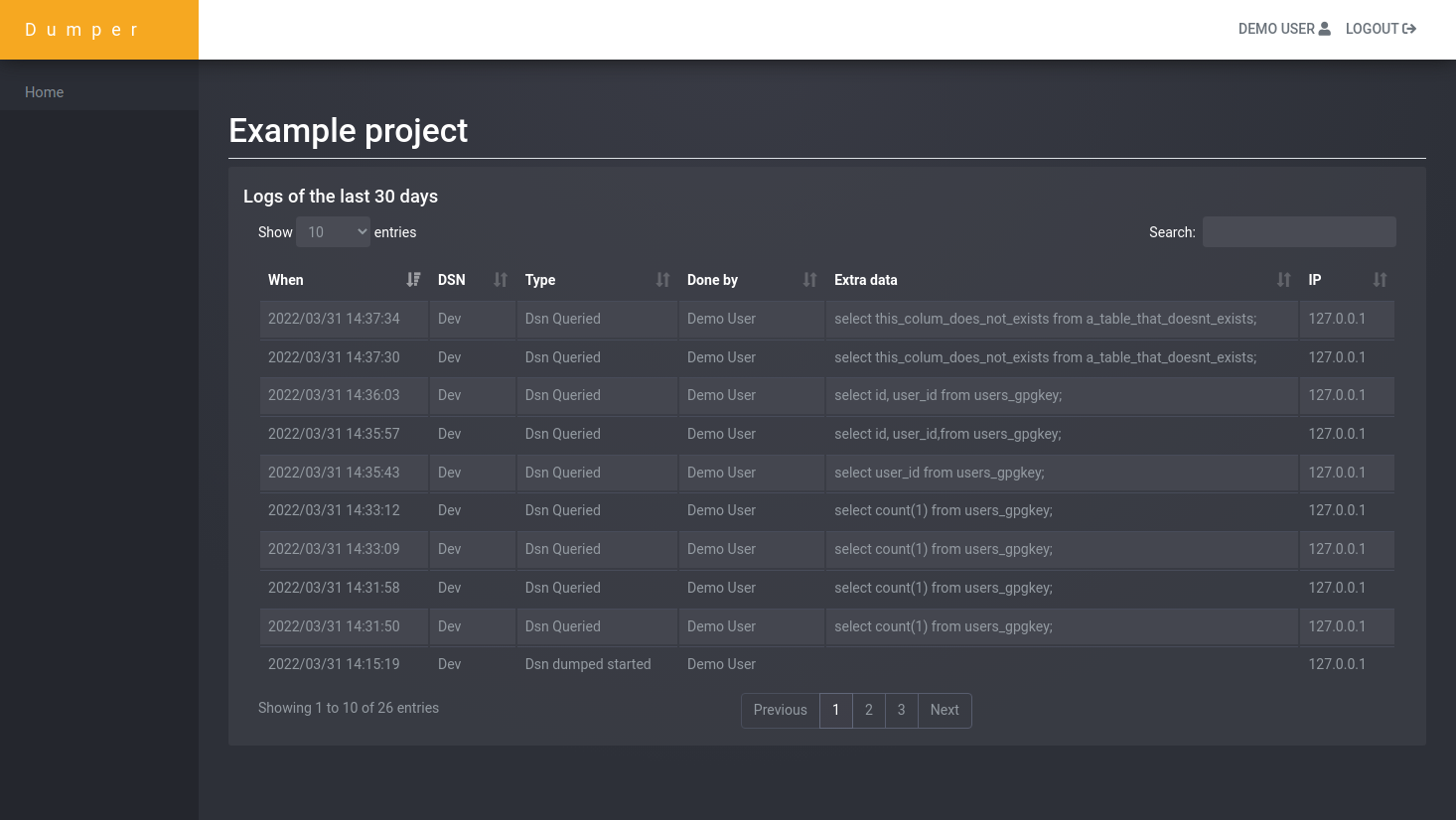
Example logs for a project.